Putting Your NFT Up for Auction
Step 1
Click "Start Auction" to put your NFT up for auction.
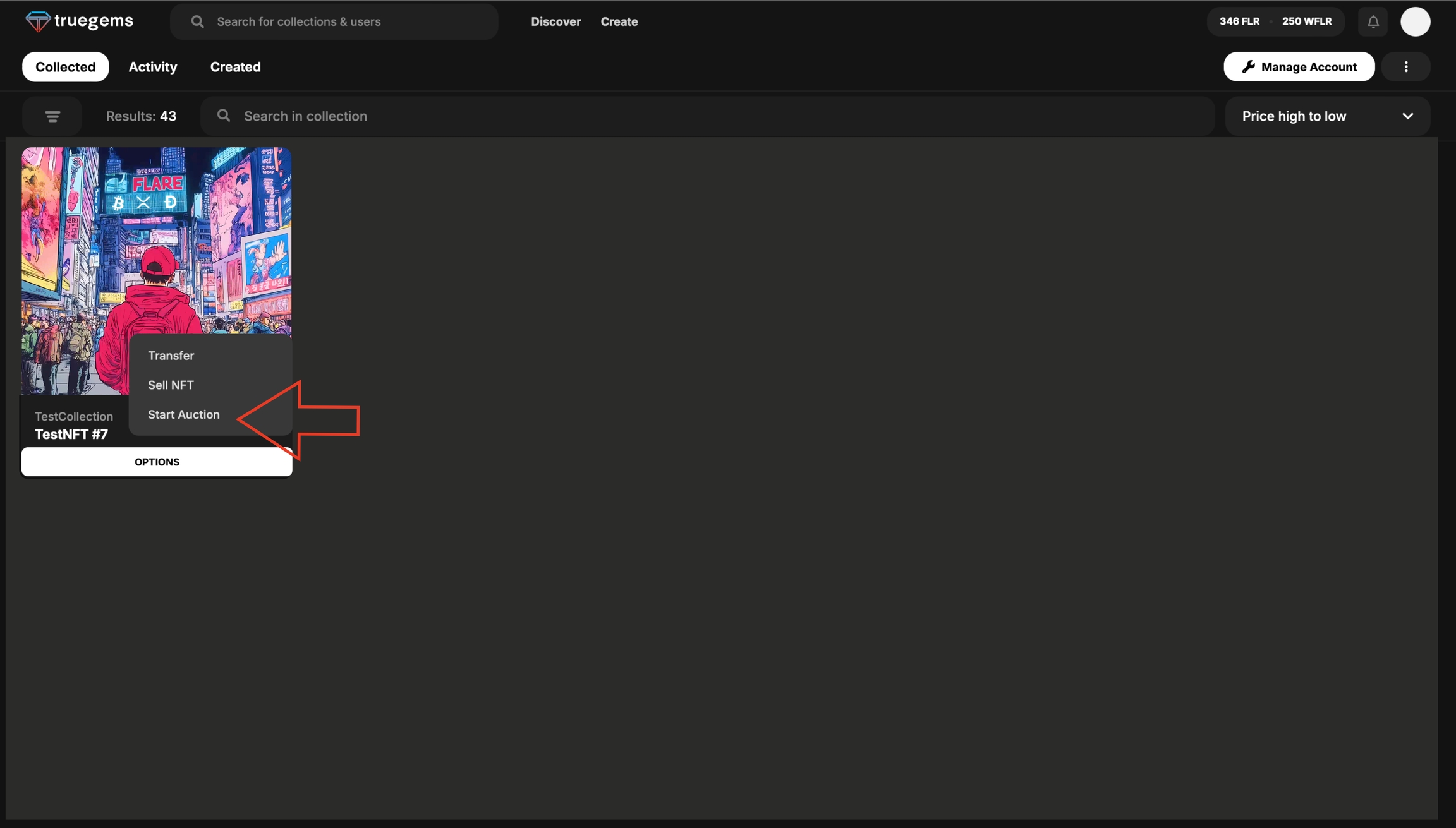
Step 2
First, set the starting price and duration of your auction. Once done, click the "Start Auction" button. Make sure you have your wallet ready to confirm the transaction.
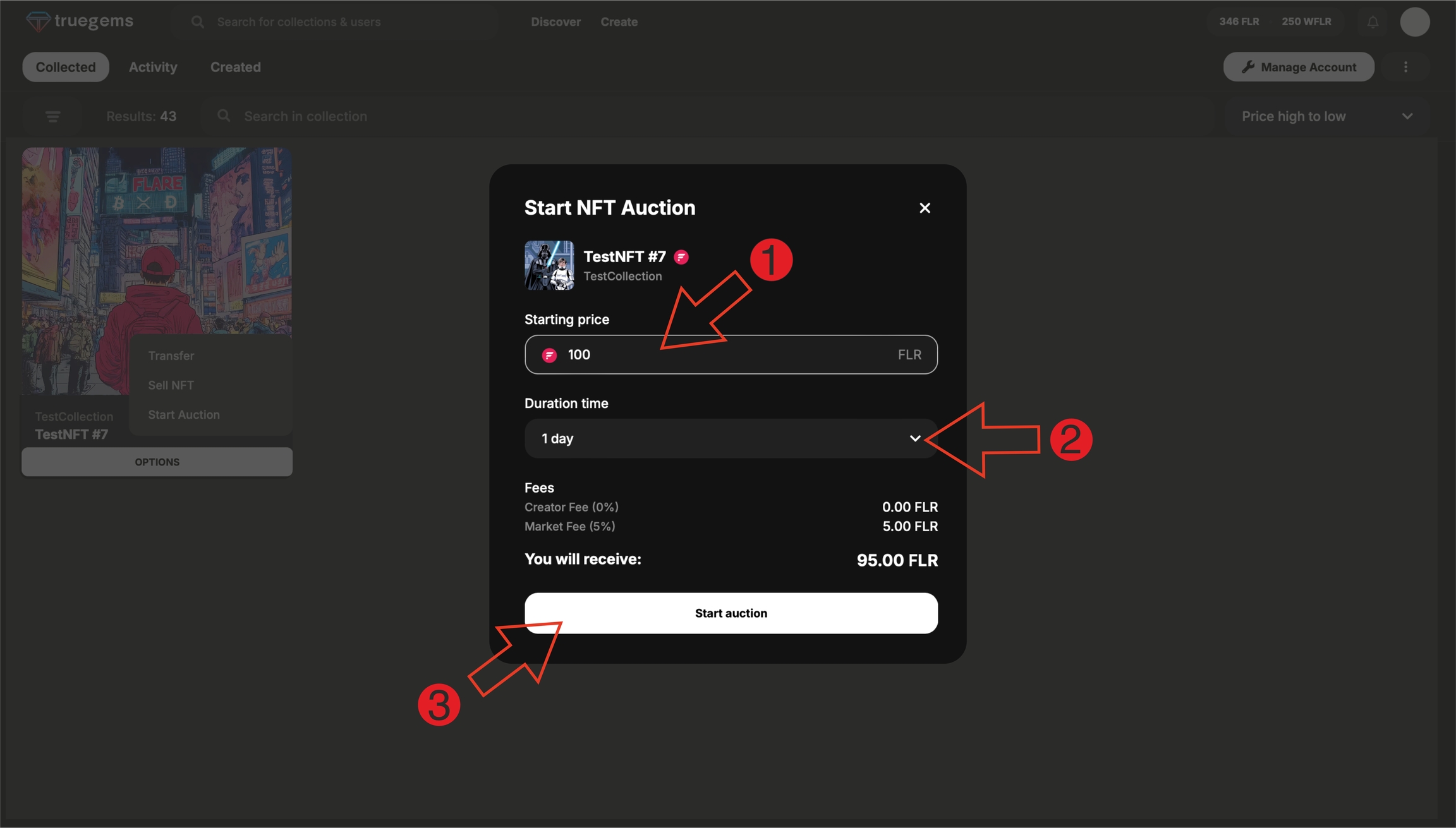
Last updated